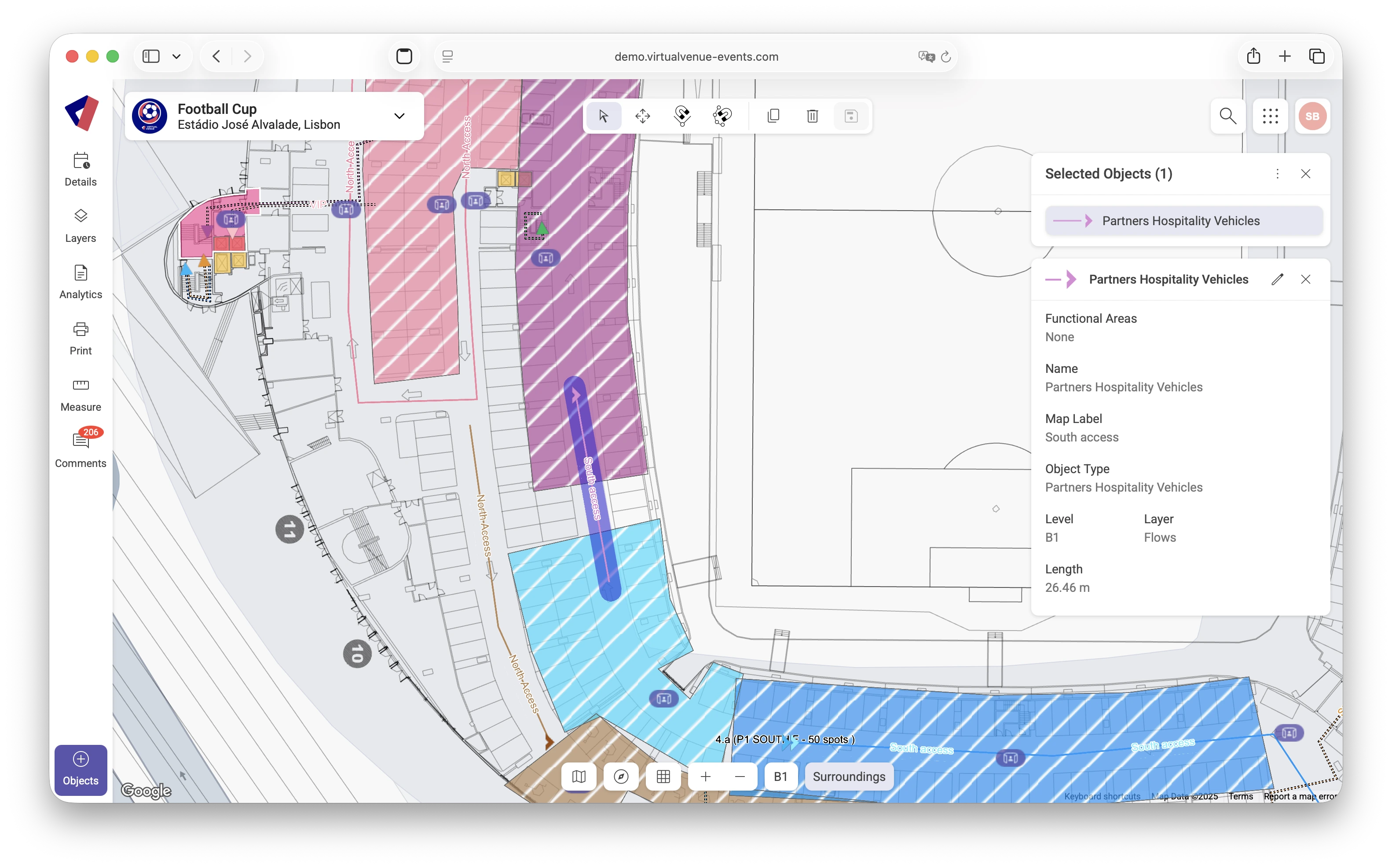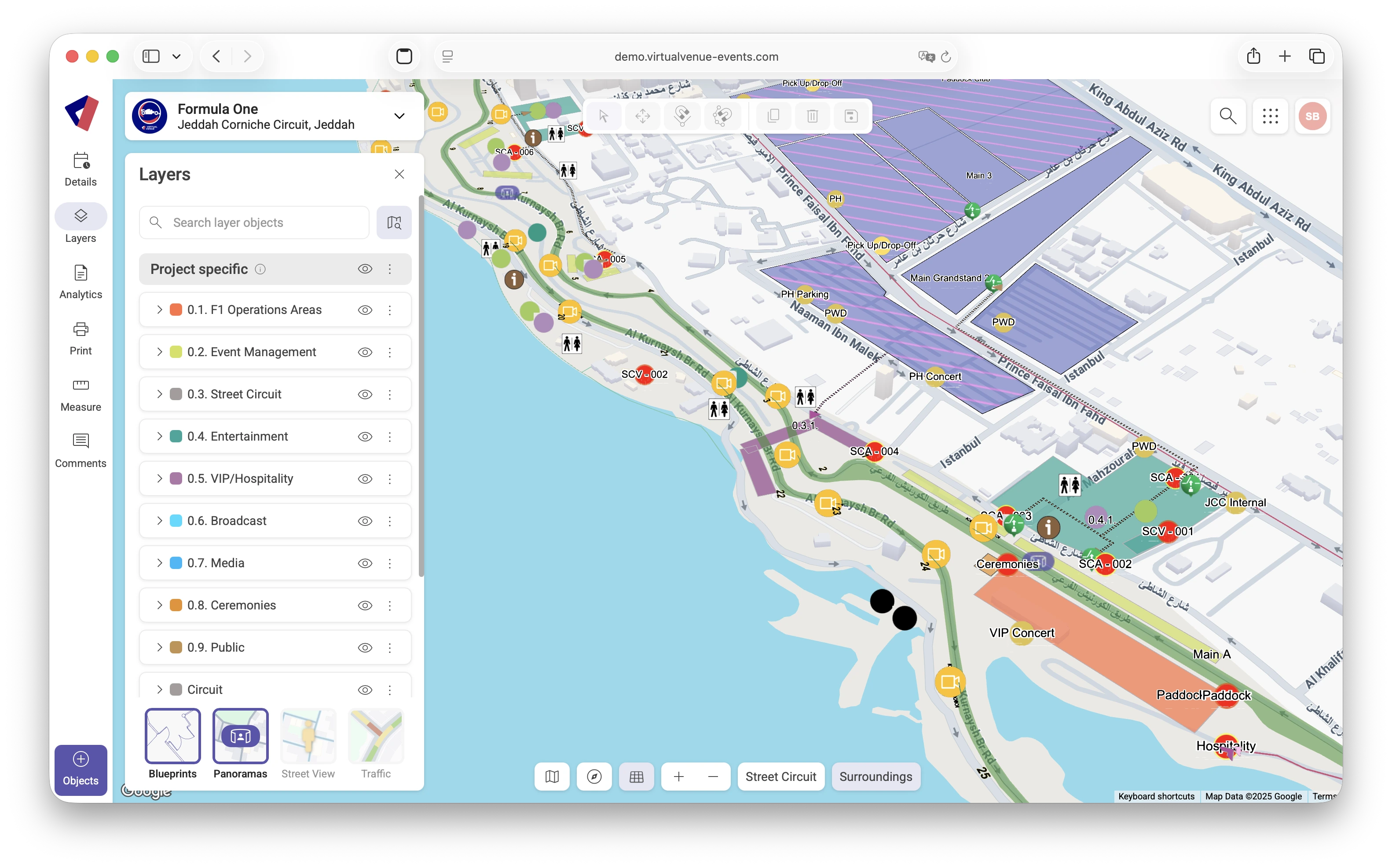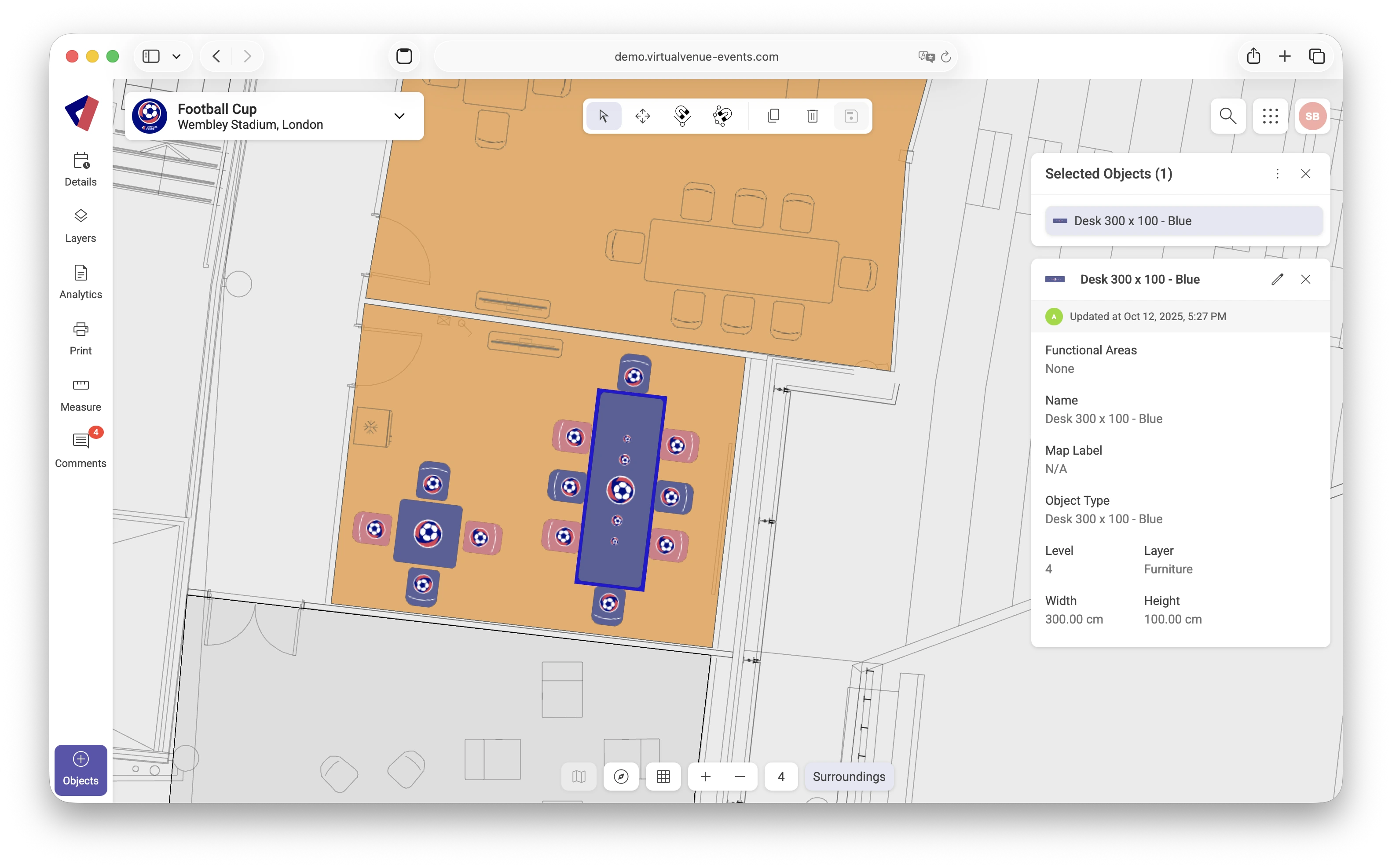Key capabilities of Venue Overlay
1. Overlay any element onto your site
Quickly map out event zones, infrastructure, signage or equipment locations over existing site plans, floorplans or base maps. All overlays are editable, layered and version-controlled, providing a flexible framework that grows with the project.
2. Cross-team collaboration, built-in
Forget emailing PDF or uploading CAD files. Bring planners, suppliers, and partners into one platform to create, edit, and comment on overlays in real time.
3. Real-time updates
Update a layout and everyone sees it instantly. Avoid mistakes from outdated versions and keep every team aligned, in real time.
4. Multiple scenarios and configuration testing
Simulate alternative layouts, contingency plans, or last-minute changes. Compare side-by-side and choose the most efficient setup.
5. Visual-first design
Clear, color-coded overlays and icons ensure readability at every zoom level. Each element can include metadata like deadlines, access levels, and ownership.

.svg)
.svg)